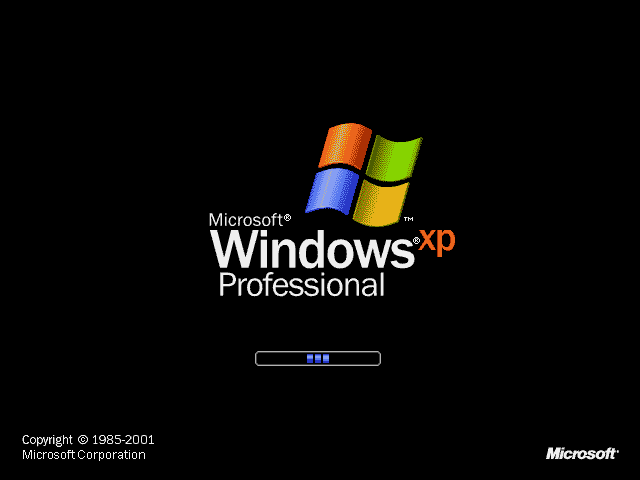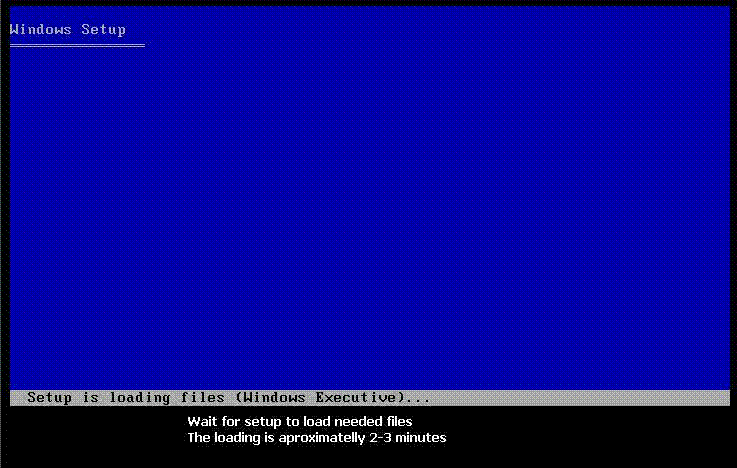Hi Friends,
A great offer to all 4g mobiles. You can buy any 4g mobile and get three month free 4g data nad calling. If you have 4g phone go to play store and download Jio app. Instaal jio app and open it it has many other apps you can install it all and open jio in your phone you see when app is start you see generate code. After you genrate a code you can see a bar code in side. Go to jio store and show your bar code and get a free Jio sim.
Enjoy it
For more detail click hare
A great offer to all 4g mobiles. You can buy any 4g mobile and get three month free 4g data nad calling. If you have 4g phone go to play store and download Jio app. Instaal jio app and open it it has many other apps you can install it all and open jio in your phone you see when app is start you see generate code. After you genrate a code you can see a bar code in side. Go to jio store and show your bar code and get a free Jio sim.
Enjoy it
For more detail click hare